How to Share Access to Your Google Search Console
May 5, 2023
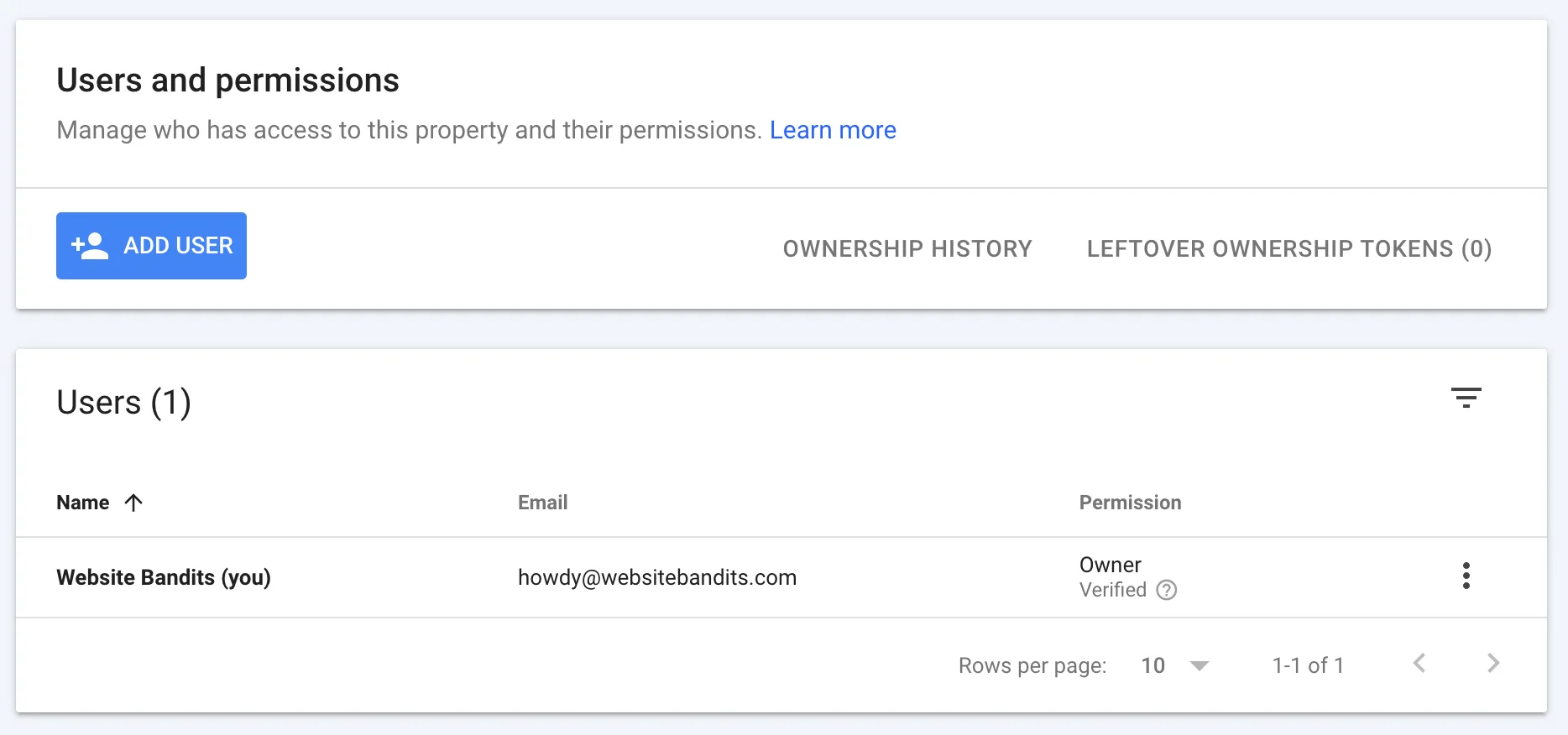
Follow the steps below to add users to your Google Search Console properties.
Sign into your Gmail account and visit https://search.google.com/search-console/
Select the property from the dropdown menu towards the top left of the screen
Find and select "Settings" from the lefthand menu
Under the "General settings" section select "Users and permissions"
Click the blue "Add user" button
Enter the email address of the user you'd like to add
Select your desired permission level
Click "Add"
Need more help? Check out this Google Search Console support article.